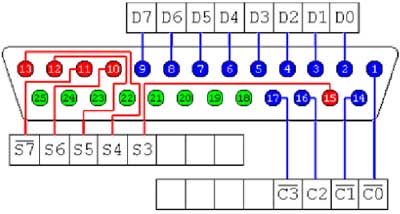But sometimes it can be frustrating!
For example, if you use The Gimp, alot of its functionality is in the menu, but for that to show, you must have the main window (the one with your work in it) focused, but whenever you select a tool from the toolbox, that window loses focus, and therefore you can't get to the menu.
I know all it takes is a click in the main window and then a click on the global menu, but this can get quite annoying.
Thankfully, there is an off-switch in the form of an env-var which you can either add to your profile to completely disable it, or just prefix it before you run commands like gimp.
All you need to do to disable it is set this:
UBUNTU_MENUPROXY=0
I made an alias so its easier to remember:
alias dam='UBUNTU_MENUPROXY=0 '
Note that typing (or shouting) dam gimp is not only to relieve the frustration of the global menubar, but it also stands for "Disable AppMenu" :)
There is a full write up with more details over at webupd8.org